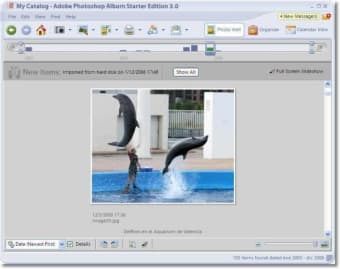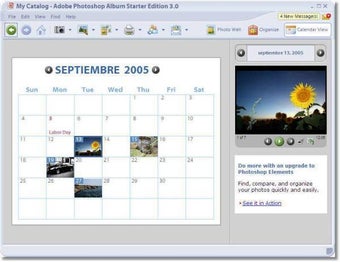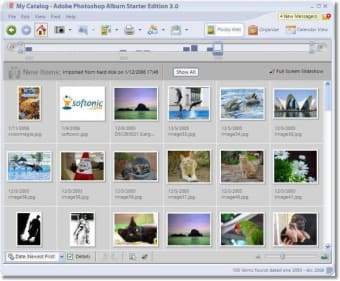Intuitive photo organiser from Adobe
This program can no longer be downloaded. Take a look at Adobe Revel for Windows 8 instead.
Top Recommended Alternative
Adobe Photoshop Album Starter Edition provides a chronological and clear overview of your photos collection. Aside from this, the software offer fundamental picture correcting functions, works at the push of a button, displays slide-shows and sends photos by e-mail to friends and acquaintances.
Adobe Photoshop Album Starter Edition avoids the need for the use of incomprehensible filter and correction tools. Rather, the Adobe developers have concentrated on click functions. The drawback of this is that those who want more control over photo editing and manipulation will be disappointed.
The upside is that it's very fast. In a few clicks, you can remove red-eye, bad lighting or remove annoying objects. Once finished, edited photos can be sent directly from the program by E-Mail or to mobile telephones and of course, printers. Alternatively, you can also connect to Adobe's own on-line photo services which can send you hard copies of your prints.